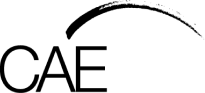When you think of spreadsheets, it’s easy to picture an accountant at their desk, meticulously crunching big numbers and analysing complex data. But tools like Microsoft Excel are built for a broad range of uses – the limits are really your imagination!
There are many uses for Microsoft Excel that can make you productive in your 9-to-5 and your home life.
“While Excel used to be primarily a calculation tool, today it is so much more than that. It’s a way we can communicate important information in a way that is becoming universally undets,” says CAE Microsoft Excel teacher Ananda Sin.
The CAE runs Microsoft Excel short courses for beginner and intermediate users wanting to use Excel to its full potential. Whether you’re looking to fine-tune your professional skills or revamp how you organise your life, these courses teach essential Excel tips and tricks you need to know.
Harnessing the power of Excel could be the secret to getting on top of your life admin. Here are five ways that it could improve the way you manage your everyday.
Manage your finances (and save money!)
Given the current cost-of-living pressures, it’s important to keep track of how you spend money.
By inputting your expenses into a personalised budget spreadsheet, you can generate charts and graphs that will help you analyse and plan your spending yearly and monthly.
Visualising where, how and when you spend your money will allow you to identify opportunities to save – which you can then track as well!
Plan your meals and grocery shopping
Have you tried and failed to follow an organised approach to meal planning?
A simple spreadsheet could be the recipe for a fun, efficient and cost-saving approach to grocery shopping and meal prep.
When you track your weekly meal plans, you can input recipes, calculate ingredient quantities and generate grocery lists that will save you time and money. Say goodbye to rushing back to the store when you forget something!
Stocktake your home
When you last moved house, were you surprised by the amount of stuff that you had accumulated? Or the things you thought you had but cannot find? It’s easy to lose track of the contents you own.
You can use Excel to create an inventory of your belongings – their value, the date of purchase and where they’re stored – which is also useful for managing your contents insurance.
Build and track new habits
Excel is an excellent tool for creating better habits. With its customisable grids and formulas, you can easily create a habit tracker tailored to your goals. Whether you’re monitoring daily workouts, water intake, or how many books you’ve read, Excel helps you visualise progress with colour-coded cells, charts, and streak trackers. It’s the perfect way to stay motivated and keep your habits on track.
Regardless of your experience level, Ananda says there’s always more to learn when it comes to Excel.
“The learning experience is immersive. You will always learn something unexpected and will be surprised about how many features will be easy to acquire.”
Start living your life at peak efficiency. Enrol now to unleash the power of Excel!