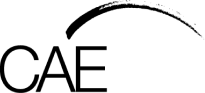Microsoft Excel and Office programs have become a staple of our working life. For today’s professionals or for those looking to get back into the workforce, it’s one of the most essential skills they can have on their resumes.
CAE offers multiple levels of Microsoft Excel short courses so you can brush up your capabilities in this important software, no matter what your experience level is.
We spoke with Ananda Sim who has been teaching with CAE since 1995, to learn more about how you can excel in Excel.
Ananda has a background in Engineering and management, but developed a passion for personal computers and productivity, and helping others make the most of emerging technology. He has seen the digital world transform from being personal use to networked, and now to mobile and available across multiple devices.
With Microsoft, Apple and Google dominating the tech landscape, Microsoft is the market leader with their suite of office software and their Microsoft 365 programs are dominant in workplaces and how we work. In the professional environment, knowing Microsoft Office allows you to share a common language and engage with others in the business.
Ananda says that while Microsoft historically released a new version of the Excel software every three years, product feature updates have now moved to a monthly release cycle.
“This means that many new features are available that people may not be aware of and with new features comes new capabilities for productivity”, Ananda explains.
Knowing Excel has many other applications in our personal lives too, Ananda says some of his students are volunteers and need Excel to create schedules and rosters. Other personal applications include organising parties, weddings, school functions or budgets.
“We all use tables, flow charts or lists in our personal and professional lives, while Excel used to be primarily a calculation tool, today it is so much more than that. It’s a way we can communicate important information in a way that is becoming universal”.
“Today the minimum expectation an employer has on a potential job candidate in many administrative operations is basic competency in the holy trinity of Email, Word and Excel. Having a solid grasp of these applications is very appealing to businesses”, Ananda says.
Choose the Right Microsoft Excel Short Course For You
If you are keen to learn more but aren’t sure which Excel short course level is right for you, Ananda offers the following advice:
- Excel Beginners is suitable for those who have no prior experience with spreadsheets or Excel. Starting at the baseline, this class helps those who are looking to return to the workforce, and those who want to change careers. Beginners classes work at a relaxed pace.
- Excel Intermediate is for those who are already using Excel in their roles or have some prior knowledge but not necessarily any formal training. It will also benefit those who may have done an Excel course in the past and want to refresh their knowledge and learn about new features.
- Excel Advanced is for those who primarily use Excel in their roles, and need to be a workplace leader in this space or the primary Excel practitioner in their office. It can also help those who are confident in the software, but would like to further extend their skillset and roles.
Ananda says he encourages students to have a particular Excel functionality they want to learn as he can help them with problem solving and it can put the learning experience in context.
“The most successful students I see come in with a positive attitude, don’t worry if you are not perfect and definitely don’t compare yourself to others in the class.”
“You will gain a lot of knowledge and the learning experience will be immersive. You will always learn something unexpected and will be surprised about how many features will be easy to acquire”, Ananda says.