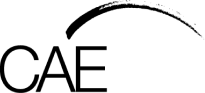In this course you will learn how to:
- Understand the unique features and uses of Microsoft Planner vs. Microsoft Lists
- Organise and manage tasks using Microsoft To Do and Planner
- Track your projects visually with the Kanban view in Planner and List views in Microsoft Lists
- Use Microsoft Teams Calendar to schedule and manage meetings efficiently
- Create and manage recurring tasks, tasks lists, and sub-tasks
- Integrate Planner with Teams and Outlook for better task management
- Attempt automate workflows using Power Automate with Lists and Planner
- Manage large datasets with Microsoft Access and integrate them with other apps
- Collaborate in real time with teams using Lists, Teams, and Planner
Whether you are organising personal tasks, leading a team, or managing projects, this workshop will help you get the most out of Microsoft 365’s powerful productivity tools.