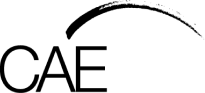Course Summary
Spreadsheets are a vital tool in personal and business. They are particularly useful for calculations and for managing lists. Over time, Excel has also gained considerable strengths in charting, printing grids of data and even holding diagrams for presentations.
This is a gently-paced introduction to Excel fundamentals for people who have not previously been involved in work or roles that depend on Excel awareness and skills. We discuss how the program behaves when you type into it, the organisation of the menus and keyboard shortcuts, calculating with formulae. We will also discuss adding objects like Charts, Shapes, Textboxes.
We talk about the approaches to laying out and working with worksheets, calculating with formulae.
Who is this course for?
This course assumes little or no knowledge of spreadsheets or Microsoft Excel. However, it would be beneficial to have a general understanding of personal computers and the operating system environment, especially in regard to working with files and folders.
What should I bring on the day?
Please bring along a USB stick to save your work.
Where to next?
Continue your Microsoft Office training with our Microsoft Excel Intermediate or Microsoft Excel Advanced short courses.