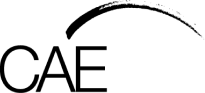Working with drama and documentary resources, participants will learn how to assemble, refine, colour grade and sound mix footage to create several short scenes. Exporting the final video for online distribution.
Topics covered include:
- Exploring different video formats
- Editing workflow & techniques
- Exploring creative options utilising effects & transitions
- Compositing Video Layers
- Motion, Speed & Keyframe Animation
- Titles & Graphics
- Working with Photoshop (PSD) files
- Colour Correction & Grading
- Sound Design
- Audio Mixing & Enhancement
- Multi-Camera Editing
- Export & Sharing
- Media Encoder