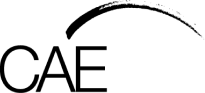During the course you will learn key elements of Adobe InDesign including:
- Exploring the InDesign Environment
- Create a Document
- Add Graphical Objects
- Enhancing Documents
- Format Characters and Paragraphs
- Apply Colours, Swatches, and Gradients
- Apply Fills and Strokes
- Create and Apply Styles
- Working with Page Elements
- Manage Page Elements with Layers
- Managing Objects
- Working with Tables
- Finalising Documents
- New Features in Adobe InDesign CC