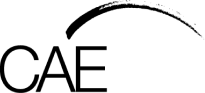Clutter doesn’t just live on your desk or your kitchen bench – it’s on your devices too. A messy digital world can feel just as stressful and distracting as a physical one.
If your photo library, home screen or desktop are starting to feel overwhelming, it might be time for a reset.
Here are four simple but powerful ways to declutter your digital life and focus on what really matters.
Organise your libraries
With a digital camera at the palm of your hand, it’s easy for your phone’s gallery to become full of forgettable photos.
You know the frustration: when you’re searching for a specific photo and you can’t find it amongst everything else in your gallery? That’s a sign to delete unnecessary photos.
Consider your gallery to be an old school photo album – only display photos that you want to look back on. To tidy your gallery, delete photos that serve no purpose. You’ll be surprised at the number of random snaps, outtakes and screenshots you’ve collected!
Once you’ve decluttered your gallery, sort your photos into folders according to specific events, locations and subjects. You’ll create easy-to-search photo albums to look back on whenever you want.
Invest in storage
The worst type of digital clutter slows down your device.

Many tablets and laptops come with limited storage space, so if you’re storing files locally, it’s likely your device isn’t working at its full capacity.
Investing in cloud storage will allow you to keep your device clutter-free and running smoothly. Your files will remain in your private cloud online, accessible with an internet connection at any time.
Cloud storage also saves you a headache when upgrading to a new device – your files will be safely backed-up.
Uninstall apps you don’t use
Be honest: do you really need five meditation apps or three calendar tools?
Your phone or tablet might be more cluttered than you realise. Apps you downloaded on a whim and never used, silently take up space on your device. These long-forgotten apps can drain battery life and send background notifications.
Perform a regular stocktake on your apps. Ask yourself: ‘have I used this in the last two months?’. If not, chances are it’s safe to delete.
Reducing the digital noise on your device makes it easier to focus on the apps that add genuine value to your life. Plus, freeing up space will improve device performance.
Audit your digital subscriptions
Subscriptions have a sneaky way of piling up. From streaming services and fitness apps to podcasts and online tools – we sign up with good intentions. But like your phone apps, you may have subscriptions you have forgotten about.
Complete a full audit of what you’re subscribed to and cancel what’s not needed or being used.
Along with saving money, you’ll reduce decision fatigue, notification overload and, of course, digital clutter.
Like dust, digital clutter tends to build up gradually – almost unnoticeable in small amounts, but unsightly when left unchecked. It gradually slows you and your devices down, sapping your focus and exposing you to unnecessary noise. While a declutter might feel daunting at first, the payoff is worth it.
With a little time and effort, you’ll reclaim more than storage space – your headspace will feel just as refreshed. With fewer distractions, you’ll find ways to spend your time more productively – on your hobbies, working towards your goals and building skills and knowledge that enrich your life.