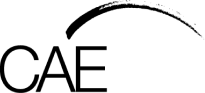Introduction to Microsoft Word:
- Opening and editing a document, working with text, using templates
- Formatting text and paragraphs with bullet points and numbering, indents, spacing, borders and shading
- Page numbers, headers and footers
- Finalising a document, checking spelling and grammar
- Additional functions including: Tables, Clip Art, WordArt, Mail Merge
Introduction to Microsoft Excel:
- Navigating worksheets and tabs, moving around cells, typing text
- Saving, opening and editing a workbook
- Formulas, functions, references
- Formatting, printing and page setup
- Charts and tables