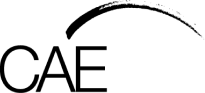Course Outline
What is vector art? The Adobe Illustrator essentials: interface, preferences, navigation and toolbox.
Step-by-step Tutorial 1: Tracing a vector image. Drawing essential shapes including lines, shapes, bezier curves and paths; strokes, fills and gradient fills; smart guides; combining paths; layers; creating outlines from a path; colour, stroke & gradient panels.
Step-by-step Tutorial 2: Drawing complex shapes and tracing a bitmap template. Includes: importing a bitmap template to trace; creation and manipulation of geometric and hand drawn shapes; aligning multiple objects; power duplication; bezier curves; layers; use of guides; rotation; scaling; grouping; selection methods; sampling colours from a bitmap image; saving and using custom colour swatches; compound paths; the appearance panel; preview modes.
Step-by-step Tutorial 2: continued
Step-by-step Tutorial 3: Hand customising type in Illustrator. Setting type; duplicating techniques; converting fonts to outline shapes; using the paintbrush to create a custom template for editing the type; layers; preview modes; bezier curves; editing paths.